How to set multiple GitHub Pull Request statuses
Tweet Follow @hazula
How multiple statuses look
- success:
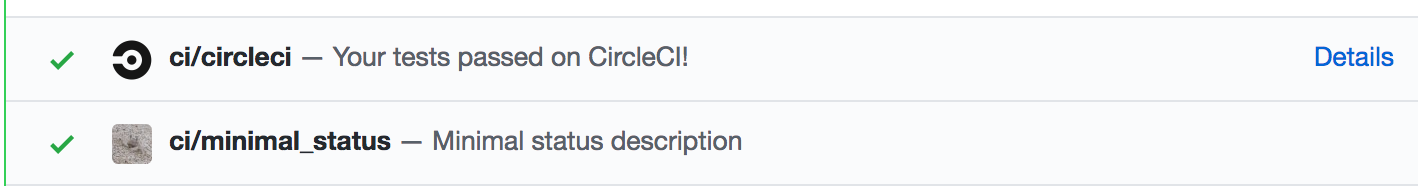
- failure:
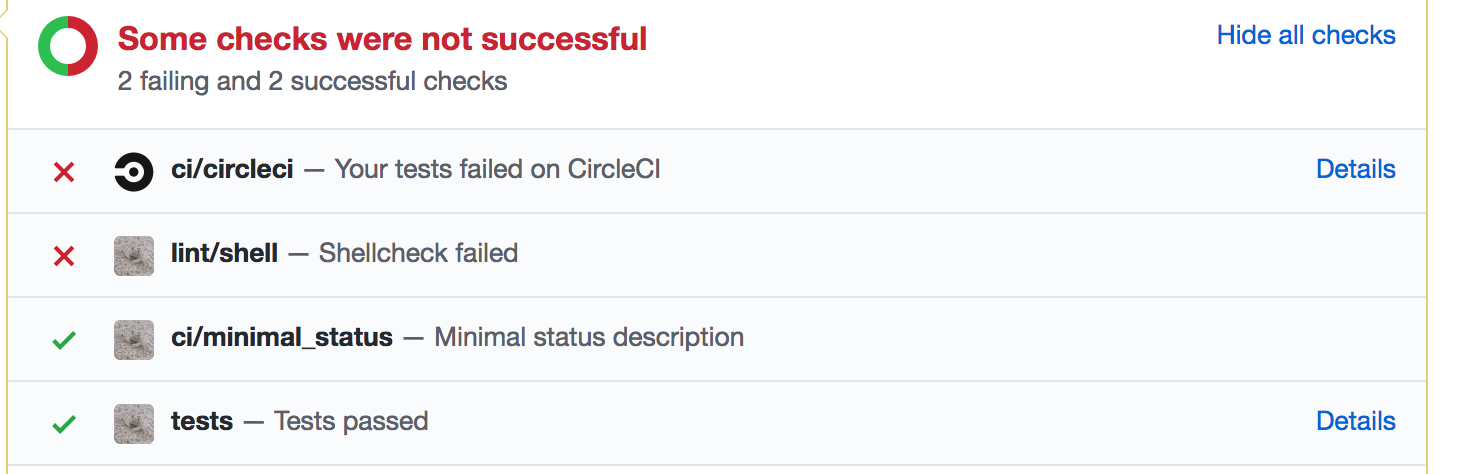
I want multiple Github PR Statuses
Like many people, my GitHub pull requests (PRs) trigger a continuous integration (CI) server to test my build. When the CI server finishes running, it notifies Github whether the build was successful.
On a successful CI build, the GitHub UI turns green, and I get a little checkmark and a link to the build. I usually have a setting that requires the build to be passing to make the PR mergeable.
Like many people, my build can fail for various reasons: syntax error, test failure, style violation, insufficient code coverage, security audit, etc. So, I’ve been dutifully clicking the link to the CI build to examine the failure reason.
Sometimes, I want a check to run and be allowed to fail without blocking the PR from being mergeable.
Sometimes, I want to know that the problem was style or code coverage, and not tests, without needing to click the link and read the build output.
Unfortunately, the CI server communicates with GitHub via the Repository Webhooks API, which only allows one status in the payload. For example:
{
"sha": "414fca9e31480df9a354fc4f41f45f375c6f39c5",
"name": "bf4/script_testing",
"target_url": "https://circleci.com/gh/bf4/script_testing/15?utm_campaign=vcs-integration-link&utm_medium=referral&utm_source=github-build-link",
"context": "ci/circleci",
"description": "Your tests passed on CircleCI!",
"state": "success"
}
The underlying GitHub API that sets the build status is the Status API.
So, I took a look at it, and found profit.
Prerequisites
- Access Token
- Go to https://github.com/settings/tokens/new and create a personal access token with either ‘repo’ or ‘repo:status’ OAuth scope. (You may want to use a ‘machine user’ for your organization so you can have your org-specific gravatar show up in the statuses.)
- Add the access token to the CI environment as
GITHUB_STATUS_ACCESS_TOKEN
Steps to set multiple GitHub PR Statuses
For each build step:
- On success/failure, set
stateas success/failure and a statusdescription(andcontext). - Post to the Github Status API
- Fail the build step when state=failure
Minimal recipe to set multiple GitHub PR Statuses
Assuming you’re using CircleCI and your circle.yml is
test:
override:
- bin/test
post:
- bin/lint-style
the build will fail if either bin/test or bin/lint-style fail.
Change that to:
test:
override:
# https://developer.github.com/v3/repos/statuses/#create-a-status
- |
if bin/test; then
state="success"
description="Tests passed"
else
state="failure"
description="Test failures"
fi
context="ci/minimal_status"
owner="${CIRCLE_PROJECT_USERNAME}"
repo="${CIRCLE_PR_REPONAME:-$CIRCLE_PROJECT_REPONAME}"
sha="${CIRCLE_SHA1}"
curl -X POST \
--silent --show-error --write-out "STATUS: %{http_code}" \
-H "Accept: application/vnd.github.v3+json" \
-H "Content-Type: application/json; charset=utf-8" \
-H "Authorization: token ${GITHUB_STATUS_ACCESS_TOKEN}" \
-H "User-Agent: ExampleNameCIStatus" \
-d "$(printf '
{
"state": "%s",
"description": "%s",
"context": "%s"
}
' "$state" "$description" "$context"
)" \
"https://api.github.com/repos/${owner}/${repo}/statuses/${sha}"
post:
# https://developer.github.com/v3/repos/statuses/#create-a-status
- |
if bin/lint-style; then
state="success"
description="Such style"
else
state="failure"
description="Style errors"
fi
context="ci/lint_style"
owner="${CIRCLE_PROJECT_USERNAME}"
repo="${CIRCLE_PR_REPONAME:-$CIRCLE_PROJECT_REPONAME}"
sha="${CIRCLE_SHA1}"
curl -X POST \
--silent --show-error --write-out "STATUS: %{http_code}" \
-H "Accept: application/vnd.github.v3+json" \
-H "Content-Type: application/json; charset=utf-8" \
-H "Authorization: token ${GITHUB_STATUS_ACCESS_TOKEN}" \
-H "User-Agent: ExampleNameCIStatus" \
-d "$(printf '
{
"state": "%s",
"description": "%s",
"context": "%s"
}
' "$state" "$description" "$context"
)" \
"https://api.github.com/repos/${owner}/${repo}/statuses/${sha}"
Status Script
Obviously, there is room to turn this into a script. It turns out, I wrote one!
You can see a github_status script I wrote in https://github.com/bf4/script_testing/pull/1.
It even has tests!
If you wanted to use it directly, you could:
test:
override:
- |
if bin/test; then state="success"; desc="Tests passed"
else state="failure"; desc="Test failures"; fi
context="tests"
./github_status create "$GITHUB_STATUS_PR_NUMBER" -url "$GITHUB_STATUS_TARGET_URL" -context "${context}" -state "${state}" -desc "${desc}"
if [ "$state" = "failure" ]; then false; else true; fi # 'false' fails the build
post:
- |
if bin/lint-style; then state="success"; description="Such style"
else state="failure"; description="Style errors"; fi
context="lint_style"
./github_status create "$GITHUB_STATUS_PR_NUMBER" -url "$GITHUB_STATUS_TARGET_URL" -context "${context}" -state "${state}" -desc "${desc}"
if [ "$state" = "failure" ]; then false; else true; fi # 'false' fails the build
dependencies:
post:
- wget https://github.com/bf4/script_testing/raw/master/libexec/github_status && chmod +x github_status
machine:
environment:
GITHUB_STATUS_USER_AGENT: "bf4ExampleCiStatus"
GITHUB_STATUS_PR_NUMBER: "${CIRCLE_PR_NUMBER:-$CIRCLE_SHA1}"
GITHUB_STATUS_REPO_OWNER: "$CIRCLE_PROJECT_USERNAME"
GITHUB_STATUS_REPO_NAME: "${CIRCLE_PR_REPONAME:-$CIRCLE_PROJECT_REPONAME}"
GITHUB_STATUS_TARGET_URL: "$CIRCLE_BUILD_URL"
blog comments powered by Disqus


